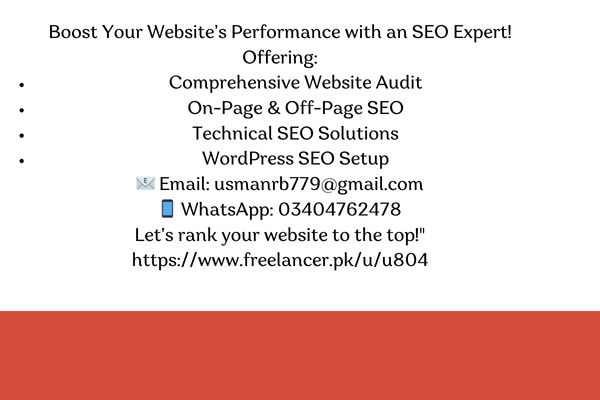Cybersecurity Attacks Explained: What You Need to Know
Published: 01 Jan 2025
the different types of cybersecurity attacks, their effects, and how you can safeguard your data.
In our increasingly connected world, cybersecurity has never been more important.
Cybersecurity attacks are a constant threat to individuals, businesses, and even governments, and their impact can be devastating. But what exactly are cybersecurity attacks, and how can we protect ourselves from them? In this article, we’ll break down. Cybersecurity Attacks Explained

Understanding Cyber Security Attacks
A cybersecurity attack refers to any attempt by cybercriminals or hackers to gain unauthorized access to systems, networks, or data. The goal of these attacks can vary—some aim to steal sensitive information, while others seek to disrupt services, cause financial damage, or even hold systems for ransom. Cybersecurity attacks can take many forms, but they all have one thing in common: they exploit weaknesses in digital systems to achieve malicious goals. informational technology explain
Common Types of Cybersecurity Attacks
Phishing Attacks
Phishing is one of the most common and dangerous types of cybersecurity attacks. In a phishing attack, cybercriminals impersonate trusted organizations or individuals to deceive victims into sharing sensitive information such as passwords, credit card numbers, or Social Security numbers.
Phishing attacks typically occur via email, where the attacker might send a message that looks like it’s from a legitimate source, such as a bank or social media platform. The message often includes a link that takes the victim to a fake website designed to look like the real one. Once the victim enters their login credentials or personal information, it’s captured by the attacker.
How to Protect Yourself from Phishing:
Be cautious of unsolicited emails, especially those asking for personal information.
Verify the sender’s email address and look for signs of authenticity, such as official logos.
Avoid clicking on links in emails. Instead, type the website URL directly into your browser.
Ransomware Attacks
Ransomware is a form of malware that locks users out of their own systems or data, demanding payment (usually in cryptocurrency) to restore access. These attacks can target both individuals and businesses and can result in significant financial losses.
Ransomware often spreads through malicious email attachments or infected websites. Once executed, the malware encrypts files on the infected system, making them inaccessible. The attacker then demands a ransom for the decryption key, threatening to permanently erase the files if the payment isn’t made.
How to Protect Yourself from Ransomware:
Denial-of-Service (DoS) Attacks
A Denial-of-Service (DoS) attack occurs when a malicious user overwhelms a network or system with traffic, rendering it unable to respond to legitimate user requests. This type of attack is designed to disrupt the normal functioning of a website or service, often causing temporary or long-term outages.
There are two main types of DoS attacks:
Flooding: The attacker sends massive amounts of traffic to a website, overwhelming its server.
Amplification: The attacker exploits vulnerabilities in a network to send more traffic than what they can generate themselves. Cloud Computing Explained
How to Protect Yourself from DdoS Attacks:
Use firewalls and load balancers to filter out malicious traffic.
Implement rate limiting to prevent excessive requests from overwhelming your servers.
Work with a Content Delivery Network (CDN) that can absorb traffic spikes.
Malware
Malware, short for “malicious software,” is any software intentionally designed to cause damage to a system, steal information, or gain unauthorized access to data. Malware includes viruses, worms, spyware, and trojans. It can be delivered through malicious downloads, email attachments, or compromised websites.
Once installed on a system, malware can steal passwords, record keystrokes, or even provide remote access to the attacker. The consequences of a malware attack can range from minor disruptions to complete system failure and data theft. uses of information technology
How to Protect Yourself from Malware:

- Install reputable antivirus software and keep it updated.
- Avoid downloading software or files from untrusted sources.
- Use a firewall to help detect and block malicious network traffic.
Man-in-the-Middle (MitM) Attacks
A Man-in-the-Middle (MitM) attack occurs when an attacker secretly intercepts and potentially alters the communication between two parties. This type of attack can happen on unsecured networks, such as public Wi-Fi, and allows the attacker to eavesdrop, steal information, or inject malicious content into the communication.
For example, an attacker could intercept an email or chat message and modify its content, or they could capture login credentials transmitted over an unsecured network.
How to Protect Yourself from MitM Attacks:
- Always use secure, encrypted connections (look for “https://” in the web address).
- Avoid using public Wi-Fi for sensitive activities like online banking or shopping.
- Use a Virtual Private Network (VPN) to encrypt your internet traffic.
- How Cybersecurity Attacks Affect Individuals and Businesses
- Cybersecurity attacks have far-reaching consequences, both for individuals and businesses. Here are some of the most common impacts:
Financial Losses
Cyberattacks can result in substantial financial losses. This could be in the form of stolen funds, ransom payments, or costs associated with system recovery. For businesses, the costs of restoring data, repairing damaged systems, and addressing regulatory fines can be staggering.
Reputation Damage
For businesses, a cybersecurity attack can severely damage a brand’s reputation. Customers who lose trust in a company’s ability to protect their data may switch to competitors, leading to long-term financial losses.
Data Breaches
Cybersecurity attacks often result in data breaches, where sensitive personal or financial information is exposed to unauthorized parties. For individuals, this could mean identity theft, fraud, or the loss of sensitive information. Businesses may be forced to notify affected customers and offer credit monitoring services.
Operational Disruption
Many cyber attacks, especially DoS or ransomware attacks, can disrupt operations, causing downtime and preventing employees from accessing essential systems. For businesses, this can lead to lost productivity, missed deadlines, and unhappy customers.
How to Protect Yourself from Cybersecurity Attacks
Now that we understand the different types of attacks and their effects, let’s talk about how to protect yourself from becoming a victim.
Stay Informed
Regularly educate yourself about the latest threats and best practices for staying secure online. Subscribe to cybersecurity blogs, follow security experts on social media, and read up on the latest security news.
Use Strong Passwords
A strong password is your first line of defense against many types of cyber attacks. Avoid using easily guessable passwords like “123456” or “password.” Instead, use a mix of uppercase and lowercase letters, numbers, and special characters. Consider using a password manager to keep track of your passwords securely.
Enable Two-Factor Authentication (2FA)
Two-factor authentication adds an extra layer of protection to your online accounts. It requires you to provide a second form of verification (such as a code sent to your phone) in addition to your password. This makes it much harder for attackers to access your accounts, even if they have your password.
Update Your Software Regularly
Software updates often include security patches that fix known vulnerabilities. Make sure your operating system, antivirus software, and any other applications are updated regularly to stay protected.
Backup Your Data
Regularly back up your important data to an external drive or cloud storage. In the event of a ransomware attack or system failure, having a backup can help you recover your files without paying a ransom.
Social Engineering Attacks
Social engineering is a psychological manipulation technique used to deceive individuals into revealing confidential information. Unlike phishing, which typically involves emails, social engineering attacks can occur through phone calls (vishing), social media (pretexting), or even face-to-face interactions.
How to Protect Yourself from Social Engineering:
- Be skeptical of unsolicited requests for information.
- Verify the identity of the person requesting sensitive data.
- Train employees or individuals on recognizing social engineering tactics.
Insider Threats
Insider threats refer to attacks that come from within an organization—employees, contractors, or others with access to sensitive information. These can be malicious or accidental, where individuals intentionally or unintentionally leak information or compromise systems.
How to Protect Yourself from Insider Threats:
- Implement strong access control measures (e.g., least privilege principle).
- Monitor and log activities of employees with access to sensitive data.
- Provide cybersecurity training to employees to reduce accidental breaches.
Supply Chain Attacks
Cybercriminals target third-party vendors or partners to gain access to larger organizations’ systems and data. These attacks can be hard to detect, especially if the third party has inadequate security measures in place.
How to Protect Yourself from Supply Chain Attacks:
Vet and continuously monitor the cybersecurity practices of third-party vendors.
Use secure connections and enforce secure software development practices with suppliers.
Implement a zero-trust security model that assumes no entity, internal or external, is inherently trustworthy.
Advanced Persistent Threats (APT)
APTs are long-term, targeted attacks aimed at infiltrating a network and maintaining undetected access for an extended period. These attacks are often orchestrated by nation-states or sophisticated criminal organizations. cyber security it list
How to Protect Yourself from APTs:
- Deploy intrusion detection and prevention systems (IDPS).
- Regularly monitor and analyze network traffic for suspicious patterns.
- Implement multi-layered defense strategies, including firewalls, encryption, and endpoint protection.
Zero-Day Attacks
A zero-day attack occurs when a hacker exploits a vulnerability in software or hardware that is unknown to the vendor or has no patch available. These attacks are especially dangerous because there’s no fix at the time of the attack.
How to Protect Yourself from Zero-Day Attacks:
Regularly update your security systems to detect unknown threats.
Use sandboxing techniques to isolate potentially harmful software.
Implement network segmentation to limit the spread of attack
Conclusion
Cybersecurity attacks are a serious and growing threat, but by understanding the risks and taking proactive steps to protect yourself, you can minimize your chances of becoming a victim. Stay informed, use strong passwords, enable two-factor authentication, and keep your software up to date to ensure your personal and business data remains secure.
What does phishing typically involve?
A) Hacking into a system with a virus
B) Deceiving someone into giving up personal information
C) Denying service to a website
What’s the best way to protect your passwords?
A) Use the same password for everything
B) Write them down on paper
C) Use strong, unique passwords and a password manager
What should you do if you receive an email asking for personal information?
A) Click the link to verify your account
B) Ignore the email
C) Verify the sender and contact the company directly
What is ransomware?
A) A type of virus that steals data
B) A type of malware that locks your files until you pay a ransom
C) Software to protect your data
What does “2FA” stand for?
A) Two-factor authentication
B) Two firewall authentication
C) Two-factor anti-spyware
Answers:
B) Deceiving someone into giving up personal information
C) Use strong, unique passwords and a password manager
C) Verify the sender and contact the company directly
B) A type of malware that locks your files until you pay a ransom
A) Two-factor authentication
Phishing attacks often trick individuals into revealing sensitive information, such as passwords or credit card numbers. To protect yourself:
Be cautious of unsolicited emails, especially those that ask for personal information.
Always verify the sender’s email address and look for signs of authenticity.
Avoid clicking on links or downloading attachments from unknown sources. Instead, type the website URL directly into your browser.
Enable multi-factor authentication (MFA) on your accounts for an added layer of security.
Ransomware attacks can cripple businesses by locking critical files until a ransom is paid. To safeguard your business:
Regularly back up your data and store backups in secure locations, preferably offline or on a cloud with encryption.
Keep all software, including operating systems and antivirus programs, up to date to prevent vulnerabilities.
Educate employees on recognizing phishing emails and suspicious attachments.
Consider using network segmentation to limit the impact of an attack and implement strong firewalls to block malicious traffic.
Let me know if you need more!
Proudly powered by WordPress