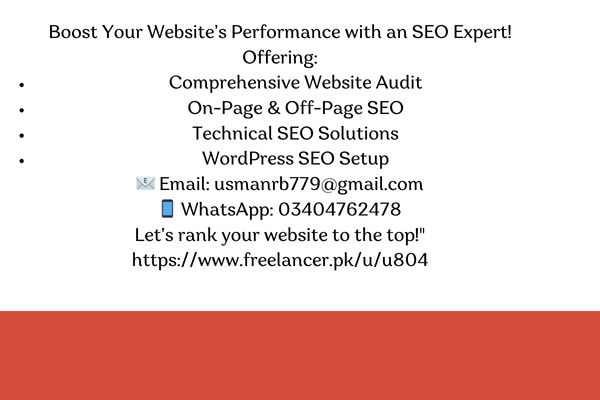What is 3D Rendering? A Beginner’s Guide to Stunning Visuals
Published: 02 Feb 2025
In today’s digital world, 3D rendering has transformed how we visualize ideas, products, and spaces. Whether you’re an architect, designer, or marketer, high-quality 3D renders help bring concepts to life with stunning realism.
But what exactly is 3D rendering, and how can you easily create professional-quality visuals? In this guide, we’ll break down everything you need to know, from choosing the right software to optimizing your render settings for fast and photorealistic results. Let’s dive in and unlock the power of 3D rendering!
What is 3D Rendering?
3D rendering is turning a digital 3D model into a realistic image or animation. Think of it like taking a photo, but instead of a real camera, a computer creates the picture! It adds lighting, textures, and shadows to make objects look real. This technology is used in architecture, product design, gaming, and marketing to show how things will look before they are built or sold. With the right software, anyone can create stunning, lifelike visuals—no expert skills are needed! 🚀
How Does It Work?
1️⃣ Create a 3D Model → A digital structure of an object or scene.
2️⃣ Apply Textures & Colors → Makes it look real.
3️⃣ Add Lighting & Shadows → Enhances depth and realism. What is a 3D Image?
4️⃣ Render the Image → The software processes everything and generates the final result.
🎯 Fun Fact: Every video game, product ad, and 3D house design you see uses rendering!
2️⃣ Why is 3D Rendering Important? (Key Benefits)
✅ Realistic Previews → See the final look before production.
✅ Saves Time & Money → No need for expensive prototypes.
✅ Better Marketing & Sales → High-quality images attract customers.
✅ Used in Multiple Industries → Architecture, gaming, films, and product design.
🚀 Example:
Before a house is built, architects use 3D renders to show clients how it will look!
Best & Easy-to-Use 3D Rendering Software

Depending on your skill level, here are the best tools for 3D rendering:
🔹 For Beginners (Easy & Fast)
✔ SketchUp – Simple for architecture and product design.
✔ Lumion – Great for quick, high-quality renders.
✔ Blender (Eevee) – Free and powerful!
🔹 For Professionals (High-Quality & Advanced)
✔ 3ds Max + V-Ray – Industry standard for ultra-realistic rendering.
✔ Cinema 4D – Best for animation & motion graphics.
✔ Unreal Engine – Great for interactive & real-time 3D renders.
🎯 Pro Tip:
If you want fast and beautiful renders, Lumion is one of the best choices!
Simple Steps to Create a 3D Render
Even if you’re a beginner, follow these easy steps to create a great 3D render: 3d rendering software
Step 1: Create or Download a 3D Model
🔹 Use SketchUp, Blender, or 3ds Max to build a 3D object.
🔹 Download free models from sites like TurboSquid or Sketchfab.
Step 2: Apply Materials & Textures
🔹 Add wood, metal, glass, or fabric textures to make it realistic.
🔹 Use PBR (Physically-Based Rendering) materials for better results.
Step 3: Add Lighting & Shadows
🔹 Use HDRI lighting for realistic reflections.
🔹 Adjust sunlight or artificial lights for the best look.
Step 4: Adjust the Camera Angle
🔹 Just like taking a photo, set the perfect angle for your scene.
Step 5: Render the Image
🔹 Click the Render button and let the software process everything!
🔹 Save your image as PNG or JPEG for the best quality.
🎯 Pro Tip:
Use a denoiser (like NVIDIA AI denoiser) to remove grainy textures and speed up rendering!

Best Render Settings for Beginners
💡 Choose Fast Render Engines → Eevee (Blender), Redshift, or Lumion.
💡 Reduce Render Time → Lower resolution, enable GPU rendering. What is Apple 3D Touch on iPhone?
💡 Save in the Right Format → PNG for images, MP4 for animations.
✅ These settings save time while keeping high quality!
Where is 3D Rendering Used? (Popular Industries)
🔹 Architecture & Interior Design → Visualizing houses & buildings.
🔹 Product Design & E-commerce → Showcasing furniture, gadgets, and cars.
🔹 Gaming & Animation → Creating characters, environments, and effects.
🔹 Film & VFX → Used in Hollywood movies for realistic effects.
🔹 Marketing & Advertising → High-quality ads and 3D product visuals.
🚀 Example:
Every CGI scene in movies like Avatar and Marvel films uses 3D rendering!
conclusion
3D rendering is revolutionizing the way we visualize the world. From stunning architecture to realistic gaming worlds, this technology is here to stay! Whether you’re a beginner or pro, mastering 3D rendering can open up endless creative possibilities.
Quick Recap (For Easy Understanding)
✅ 3D rendering turns digital models into realistic images.
✅ It’s used in architecture, gaming, films, and marketing.
✅ Easy software: Lumion, Blender, SketchUp (for beginners).
✅ Key steps: Model → Texture → Light → Camera → Render.
✅ Final tip: Use fast settings & cloud rendering to save time!
1️⃣ What is 3D rendering?
A) A process to create 2D drawings
B) A way to turn 3D models into realistic images
C) A tool used only in gaming
D) A type of painting technique
2️⃣ Which of these software is best for beginners?
A) Blender
B) 3ds Max
C) V-Ray
D) Unreal Engine
3️⃣ What is the purpose of lighting in 3D rendering?
A) Just for decoration
B) To make objects look realistic with shadows and reflections
C) To increase file size
D) It has no real effect
4️⃣ Which file format is commonly used for saving 3D rendered images?
A) .MP3
B) .PNG
C) .DOC
D) .PDF
5️⃣ What is the main benefit of 3D rendering in architecture?
A) Making blueprints easier to read
B) Creating realistic previews before construction
C) Reducing the cost of construction materials
D) Eliminating the need for architects
📌 Answers:
1️⃣ B | 2️⃣ A | 3️⃣ B | 4️⃣ B | 5️⃣ B
📢 FAQs on 3D Rendering
👉 3D modeling is the process of creating a digital object in 3D space, while 3D rendering converts that object into a realistic image or animation using lighting, textures, and effects.
👉 The time depends on the complexity of the scene, rendering software, and computer power. A simple render can take a few minutes, while a high-quality, realistic render may take hours or even days. Using cloud rendering or fast GPU settings can speed up the process!
Proudly powered by WordPress