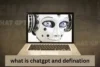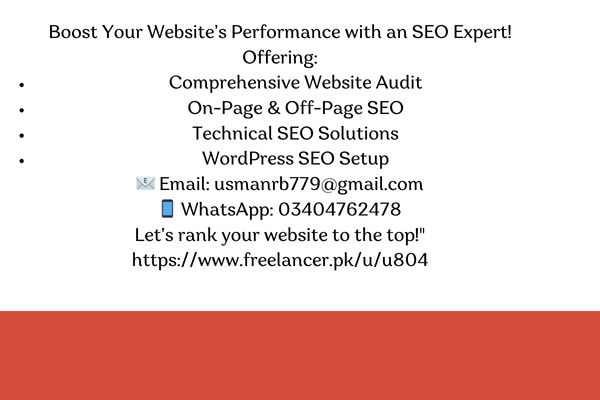What is an Alexa Gadget? Types & Features Explained
Published: 02 Feb 2025
In today’s rapidly advancing technological world, smart devices are changing how we interact with our homes and daily routines. One of the most popular innovations in this space is Alexa gadgets, which have made voice control and automation a part of everyday life. But what exactly are Alexa gadgets, and how can they enhance your home or office?
In this article, we’ll explore what Alexa gadgets are, their various types, and how they’re transforming the way we live. We’ll also look at their benefits, how to set them up, and why they might be the perfect addition to your tech collection.

What is an Alexa Gadget?
At its core, an Alexa gadget is any device that is compatible with Amazon’s voice assistant, Alexa. Alexa is a cloud-based AI system that responds to voice commands, enabling users to control a variety of smart devices in their home or workspace.
With Alexa gadgets, you can do more than just turn on lights or play music. These devices use Alexa’s voice recognition capabilities to control everything from home security systems to thermostats, making your environment smarter and more convenient. You can also ask Alexa questions, set reminders, get weather updates, and even place orders – all without lifting a finger. What Gadgets Did Thomas Edison Invent?
Alexa gadgets come in many forms, from smart speakers to smart lights and security cameras. All of these gadgets communicate through the Alexa app or voice assistant, making it easy to integrate multiple devices into one seamless experience.
Types of Alexa Gadgets
There’s a vast range of Alexa-compatible gadgets available, each serving a unique purpose. Here’s a breakdown of the most popular types:
1 Smart Speakers
The foundation of the Alexa ecosystem is the smart speaker. These devices act as the primary interface between you and Alexa. They allow you to control all your Alexa-compatible devices through voice commands and offer additional features, such as music playback, news updates, and more.
Amazon Echo:
The most common smart speaker, available in various models such as the Echo Dot, Echo Plus, and Echo Studio. The Echo speakers provide different levels of sound quality, with Echo Studio offering high-definition audio for audiophiles.
Echo Show:
This is a smart speaker with a screen, providing visual feedback like weather updates, recipes, or video calls. The Echo Show is perfect for users who want both audio and visual interaction with Alexa. Gadgets Hindi Meaning: जानें गैजेट्स के प्रकार और उपयोग
2 Smart Displays
A smart display is essentially an Alexa device with a built-in screen. It offers all the features of a smart speaker but with added visual functionality. You can use these gadgets for video calls, checking news updates, or watching video tutorials.
Echo Show (mentioned earlier) is one of the most popular Alexa-enabled smart displays. Depending on the model, it can range in size from 5 inches to 10 inches, and even larger, making it perfect for kitchens, living rooms, or workspaces.
Lenovo Smart Display is another great option, with sleek designs and the ability to work with Google Assistant as well. This is a good choice if you’re seeking versatility in your smart display.
3 Smart Plugs
A smart plug is one of the easiest ways to bring non-smart devices into the Alexa ecosystem. These plugs are designed to control your traditional household items like lamps, coffee machines, or fans.
Amazon Smart Plug:
This plug works seamlessly with Alexa, allowing you to turn your regular devices on or off with just your voice. You can also schedule these devices to turn on at specific times.
TP-Link Kasa Smart Plug:
Known for its easy setup, this smart plug can handle multiple devices and provides energy monitoring features, making it an excellent choice for anyone looking to save energy and reduce costs.
4 Smart Thermostats
Smart thermostats are devices that control your home’s temperature, ensuring it’s always at the right level. With an Alexa-compatible smart thermostat, you can adjust your home’s temperature without leaving your seat.
Nest Learning Thermostat:
This thermostat learns your schedule and adjusts the temperature automatically, making it energy-efficient and user-friendly. You can also control it via voice commands through Alexa.
Ecobee Smart Thermostat:
Similar to Nest, the Ecobee thermostat offers the ability to control your home’s temperature via Alexa. Plus, it features sensors to monitor different rooms for a more customized experience.
5 Smart Lights
One of the most popular types of Alexa gadgets is smart lighting. With Alexa’s voice commands, you can easily turn your lights on or off, change colors, and adjust brightness.
Philips Hue Bulbs:
These smart bulbs can be controlled through Alexa, allowing you to create the perfect ambiance for any occasion. You can adjust the brightness and color to fit your mood or schedule.
LIFX Smart Bulbs:
Another great option for smart lighting. LIFX bulbs don’t require a hub, and they can work directly with Alexa, allowing you to customize colors, brightness, and even set routines.

Smart Cameras & Doorbells
Smart cameras and doorbells are essential gadgets for home security. They provide peace of mind by letting you see who’s at your door or monitor your home from anywhere.
Ring Video Doorbell:
The most popular Alexa-compatible doorbell, Ring lets you see and speak with visitors via your Alexa device. You can also receive notifications when someone rings the doorbell or when motion is detected.
Blink XT2:
A great security camera that integrates with Alexa, providing HD video feeds of your property, allowing you to monitor it live from your smartphone or Alexa device.
Benefits of Using Alexa Gadgets
Now that you know the types of Alexa gadgets, let’s explore some of the key benefits of using them:
Voice-Controlled Convenience
One of the most significant advantages of Alexa gadgets is the ability to control your devices hands-free. With just your voice, you can turn on the lights, adjust your thermostat, play music, or even control your home security. This makes it incredibly convenient, especially when your hands are full or you’re across the room.
Seamless Integration
Alexa gadgets are designed to work together, making it easy to create a fully connected smart home. You can set up routines, like having your lights dim automatically when you start playing a movie or adjusting the thermostat when you leave the house. This integration simplifies managing your home and makes it more efficient.
Energy Efficiency
Many Alexa gadgets are designed with energy-saving features. Smart thermostats help reduce heating and cooling costs by learning your preferences and adjusting automatically. Smart lights can also be set to turn off when not in use, helping you save electricity and reduce your energy bills.
Enhanced Security
Alexa gadgets like smart cameras and doorbells improve your home’s security. With Alexa, you can view live video feeds, receive motion alerts, and even communicate with visitors at your door—all without leaving the comfort of your home.
How to Set Up Alexa Gadgets
Setting up Alexa gadgets is generally simple and intuitive. Here’s a basic step-by-step guide on how to get started:
Download the Alexa App:
First, make sure you have the Alexa app installed on your phone. It’s available for both iOS and Android.
Plug In Your Device:
For most Alexa gadgets, plug them in and wait for the light indicator to show that the device is ready to be set up.
Pair with Alexa:
Open the Alexa app, go to the device setup section, and select “Add Device.” Follow the on-screen instructions to connect your device to Alexa via Wi-Fi.
Control with Voice Commands:
Once connected, you can begin controlling your Alexa gadgets using voice commands like “Alexa, turn on the lights” or “Alexa, set the thermostat to 72 degrees.”
Conclusion
Alexa gadgets are transforming how we interact with our homes, making it easier to control everything with just our voice. From smart speakers and displays to thermostats and security cameras, Alexa-enabled devices offer a wide range of functionalities that can improve convenience, efficiency, and security in your life. Whether you’re just getting started with smart tech or looking to expand your collection, Alexa gadgets are a great way to upgrade your home or workspace.
What does Alexa primarily do?
a) Play video games 🎮
b) Control smart devices with voice commands 🗣️
c) Cook meals 🍽️
Which device is most commonly used to interact with Alexa?
a) Amazon Echo 📡
b) Laptop 💻
c) Smartphone 📱
Can Alexa control your home’s thermostat?
a) Yes 🌡️
b) No 🚫
c) Only in the winter ❄️
Which Alexa gadget helps with home security?
a) Amazon Echo 📡
b) Ring Doorbell 🚪
c) Kindle 📖
What can you use Alexa to do?
a) Set reminders ⏰
b) Play music 🎵
c) Both a and b ✅
❓ FAQs about Alexa Gadgets
Alexa can control a wide variety of devices, including smart speakers, lights, thermostats, cameras, plugs, and even smart doorbells. All of these devices can be managed through voice commands for added convenience and efficiency. 🎤💡
Connecting Alexa gadgets to your home is simple! Just plug in your device, open the Alexa app on your phone, and follow the prompts to connect it to your Wi-Fi. Once set up, you can control your devices using voice commands or through the app. 📱✨
Proudly powered by WordPress