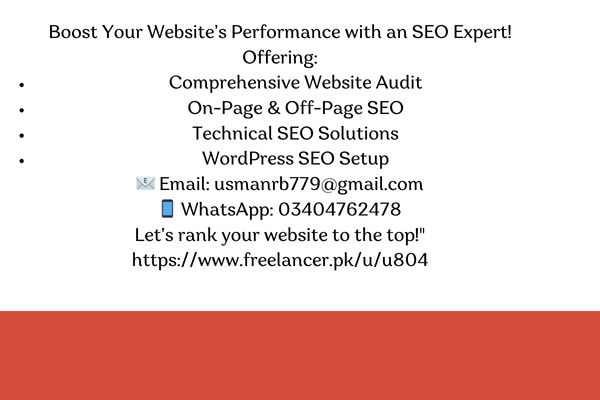What is Cloud-Native Technology? Benefits & Challenges
Published: 01 Jan 2025
In today’s rapidly evolving digital landscape, businesses are increasingly looking for ways to optimize their applications and scale efficiently. Enter cloud-native technology—a powerful approach that’s transforming the way we build, deploy, and manage software.
Whether you’re a seasoned developer or someone exploring modern tech concepts, understanding cloud-native technology is essential. cloud computing explain
What is Cloud-Native Technology?
At its core, cloud-native technology refers to building and running applications that fully exploit the advantages of cloud computing. Unlike traditional applications, which are often designed to run on physical servers or on-premise infrastructure, cloud-native applications are designed specifically for cloud environments. cyber security explained
Cloud-native technologies include containers, microservices, serverless computing, and Kubernetes, all of which work together to offer enhanced scalability, flexibility, and efficiency.

Key Components of Cloud-Native Technology
To understand cloud-native, it’s important to break it down into its core components:
Containers:
Containers are lightweight, portable units of software that package applications and their dependencies. Technologies like Docker make it possible to run applications consistently across any environment—whether on a developer’s laptop or in a cloud data center. This makes deployment and management much more efficient. 5 uses of information technology
Microservices:
In a cloud-native architecture, the application is broken down into smaller, independently deployable units called microservices. Each microservice focuses on a specific function (such as payment processing or user authentication), making it easier to develop, deploy, and scale applications .challenges of image recognition
Kubernetes:
Kubernetes is an open-source platform that automates the deployment, scaling, and management of containerized applications. It ensures your containers run smoothly, helps manage load balancing, and supports automatic scaling based on demand.
Serverless Computing:
Serverless is a cloud-native model where developers write and deploy code without worrying about managing infrastructure. In a serverless environment, the cloud provider automatically provisions resources as needed, making it an excellent option for applications with fluctuating traffic. cloud native technology
APIs (Application Programming Interfaces):
APIs are the backbone of cloud-native systems, allowing microservices to communicate with each other, share data, and integrate with third-party services. APIs enable organizations to build highly modular, flexible applications that can adapt to evolving business needs.
The Benefits of Cloud-Native Technology
Adopting cloud-native technologies brings several significant advantages, particularly for businesses looking to innovate and scale their digital services. economic impact of it
Scalability
Cloud-native applications are built to scale effortlessly. Using containers and Kubernetes, businesses can scale their applications up or down based on traffic demands. This means your app will perform well even during high traffic periods without needing expensive hardware upgrades.
Faster Time to Market
Cloud-native technology accelerates the development process. Microservices allow teams to develop and deploy smaller parts of an application independently, which speeds up the entire development lifecycle. Continuous Integration/Continuous Deployment (CI/CD) pipelines also enable faster and more frequent updates.
Cost Efficiency
With cloud-native, you only pay for the computing resources you use. Serverless computing and containers ensure that you’re not wasting resources on unused server capacity. This reduces overhead and allows for more efficient resource allocation, cutting down infrastructure costs. 5 key advantages of information technology
Resilience and High Availability
Cloud-native systems are inherently designed for high availability and resilience. Kubernetes manages the health of your containers and automatically replaces failed ones. If one microservice goes down, others will continue to function, minimizing downtime and improving the user experience.
Flexibility and Agility
The flexibility of cloud-native systems means that businesses can quickly adapt to market changes. With containers, microservices, and serverless functions, teams can modify or add new features without disrupting the entire application. 5 Key Advantages of Information Technology This agility allows organizations to stay competitive in an ever-changing market.
Challenges of Cloud-Native Technology

While cloud-native technologies offer great benefits, they also come with their own set of challenges. But don’t worry—understanding these challenges early on can help you plan and prepare for them. Let’s take a look at some of the main hurdles you might face:
Complexity of Setup and Management
Cloud-native systems are built using a collection of smaller, specialized parts (such as microservices and containers), instead of one large application. This can be a bit tricky to set up and manage because there are more components to handle. For example, instead of just one large application, you’ll be working with many smaller parts that need to communicate with each other smoothly.
How to deal with it:
To handle this complexity, start small. Try containerizing one part of your application first and gradually move towards adopting microservices. This way, you can learn as you go and avoid overwhelming your team with too many changes at once. use of artificial intelligence
Security Concerns
When you have many different components talking to each other (like microservices), it can be harder to keep everything secure. Hackers may try to exploit vulnerabilities in one part of the system, which can affect the whole application. Ensuring data is secure and each part of your system is properly protected is crucial.
How to deal with it:
Make security a priority from the start. Use encryption to protect sensitive data, set up strict access controls to limit who can access what, and make sure each microservice has its own security measures. You can also use security monitoring tools to catch potential threats early.
Need for Specialized Skills
Cloud-native technologies require a different skillset compared to traditional applications. Developers need to be familiar with tools like Docker, Kubernetes, and serverless platforms, and they also need to understand how to work with distributed systems.
How to deal with it:
This challenge can be tackled by investing in training for your team. You can find many online resources, courses, and certifications to help developers get up to speed with cloud-native technologies. Hiring experts or working with cloud service providers can also help fill in the gaps while your team gains expertise.
Migration from Legacy Systems
If your company is already using older, traditional software (often referred to as legacy systems), moving to cloud-native can be a big change. Migrating an entire application to the cloud takes time and effort, and there’s always a risk of things not working perfectly at first.
How to deal with it:
Instead of trying to move everything all at once, consider a gradual approach. Start by moving less critical parts of your application to the cloud. This allows you to test things out before making a full transition. This step-by-step approach will help minimize disruptions and allow for smoother adoption.
Ongoing Maintenance
While cloud-native applications can be very efficient, they also require constant monitoring and maintenance. The complexity of managing multiple services and components means that there is always something to keep track of, whether it’s scaling your system, fixing bugs, or ensuring everything is running smoothly.
How to deal with it:
Automating certain processes with DevOps tools, like continuous integration and continuous deployment (CI/CD) pipelines, can help reduce the manual workload. It’s also a good idea to implement robust monitoring tools so that you can quickly identify and fix any issues that arise.
Vendor Lock-In
Using specific cloud providers or services (like AWS, Google Cloud, or Azure) can lead to a situation called “vendor lock-in,” where it becomes difficult to switch providers later on. This can be problematic if the pricing or features of a provider change, or if you want to move to a different service in the future.
How to deal with it:
To avoid vendor lock-in, consider using open-source tools and technologies that are compatible with multiple cloud providers. Kubernetes, for example, is cloud-agnostic, meaning it can run on different cloud platforms. This allows you to move your workloads between providers if needed, without being tied to one specific platform.
conclusion
Cloud-native technology enables faster development, scalability, and resilience in applications. It leverages microservices, containers, and cloud platforms to enhance flexibility. However, managing complexity and security can pose challenges. By understanding both the benefits and drawbacks, businesses can better navigate their cloud journey.
- What is a key characteristic of cloud-native applications?
A) They are designed to run on physical servers.
B) They rely on a single monolithic architecture.
C) They use microservices and containers to scale and deploy.
D) They can only run on specific cloud platforms. - Which technology is commonly used for managing containers in cloud-native environments?
A) Kubernetes
B) Apache Spark
C) Docker
D) Terraform - What’s a primary benefit of using cloud-native technology for businesses?
A) Increased reliance on on-premise hardware.
B) Greater flexibility, scalability, and cost-efficiency.
C) Limited deployment options.
D) More complex infrastructure management. - Which of the following best describes a “serverless” computing model?
A) The user rents physical servers from a cloud provider.
B) The cloud provider automatically manages infrastructure and scaling.
C) The application must run on dedicated hardware.
D) All resources are manually allocated and managed by the user. - What is the main challenge when transitioning from legacy systems to cloud-native technology?
A) No need for any system changes.
B) Risk of disrupting existing workflows and applications.
C) It reduces security concerns.
D) It’s impossible to integrate with modern cloud services. - What type of cloud-native technology helps automate the scaling and deployment of containers?
A) Virtual Machines
B) Kubernetes
C) Databases
D) Load Balancers - Which of these is an essential feature of cloud-native security?
A) Relying solely on physical firewalls.
B) Integrating security throughout the development lifecycle (DevSecOps).
C) Ignoring API-level security.
D) Limiting monitoring to only one component of the system.
Results:
Mostly A’s: You’re still getting familiar with cloud-native concepts! Keep learning to dive deeper into the benefits and how it can help your business.
Mostly B’s: You have a basic understanding, but there’s room for growth! Explore further into technologies like Kubernetes and Docker.
Mostly C’s: You’re on the right track with cloud-native tech! Continue to implement these practices and explore advanced topics.
Mostly D’s: You’re a cloud-native expert! You’re ready to take full advantage of these technologies and help others do the same.
Answer:
Cloud-native technology offers several key benefits, including scalability, flexibility, and cost efficiency. With cloud-native applications, businesses can easily scale up or down based on demand, reduce infrastructure costs by only paying for what’s used, and rapidly deploy new features. Additionally, cloud-native approaches improve resilience and agility, enabling businesses to innovate faster and respond to market changes effectively.
The main difference lies in their design and deployment. Cloud-native applications are built specifically for cloud environments, using technologies like microservices, containers, and Kubernetes to enable easier scaling, faster deployment, and better flexibility. On the other hand, traditional applications are often monolithic, relying on physical servers or on-premise infrastructure, which can be more difficult to scale and maintain. Cloud-native applications are more adaptable and cost-effective, offering businesses a modern way to manage and scale their software.
Proudly powered by WordPress